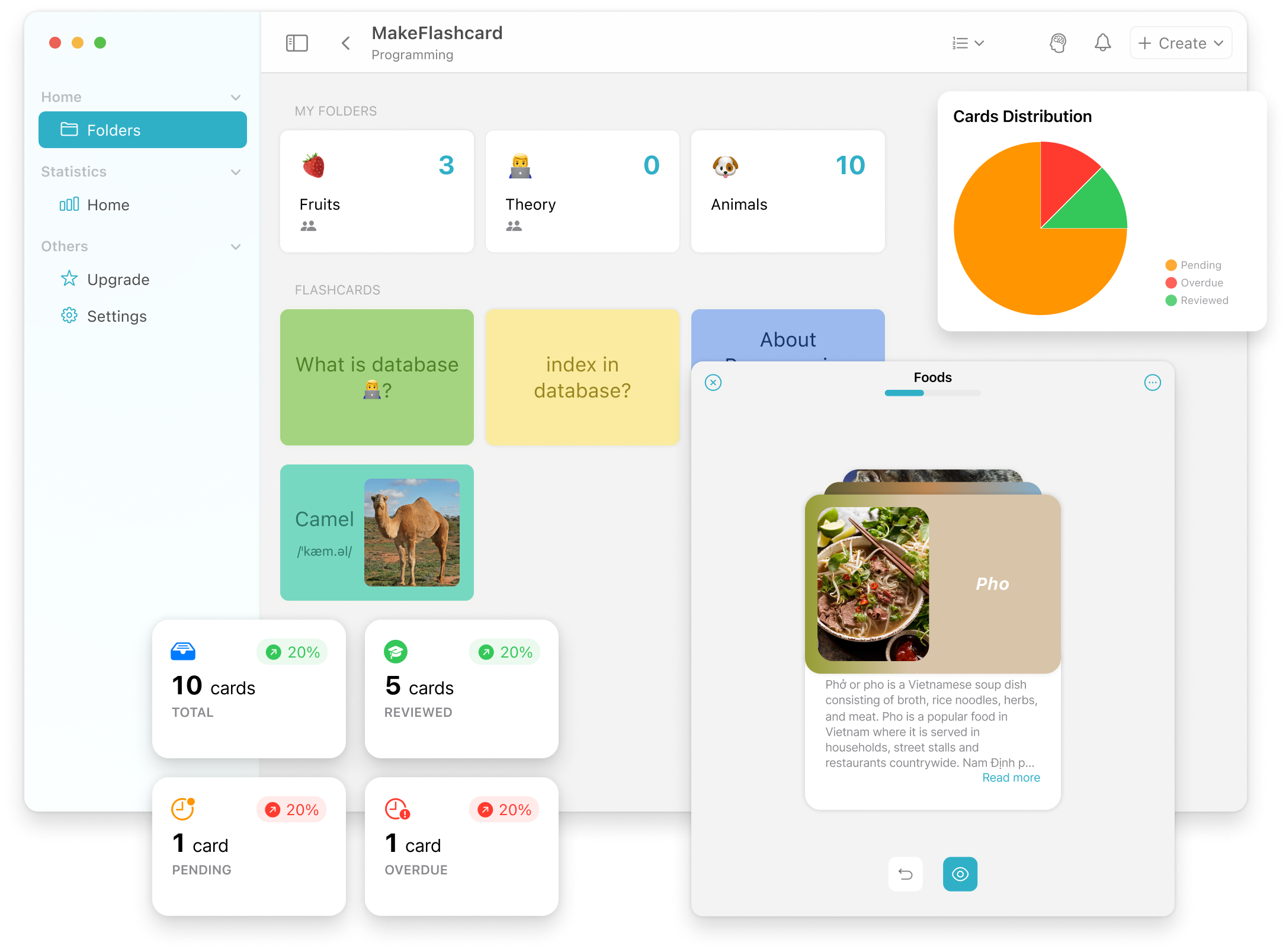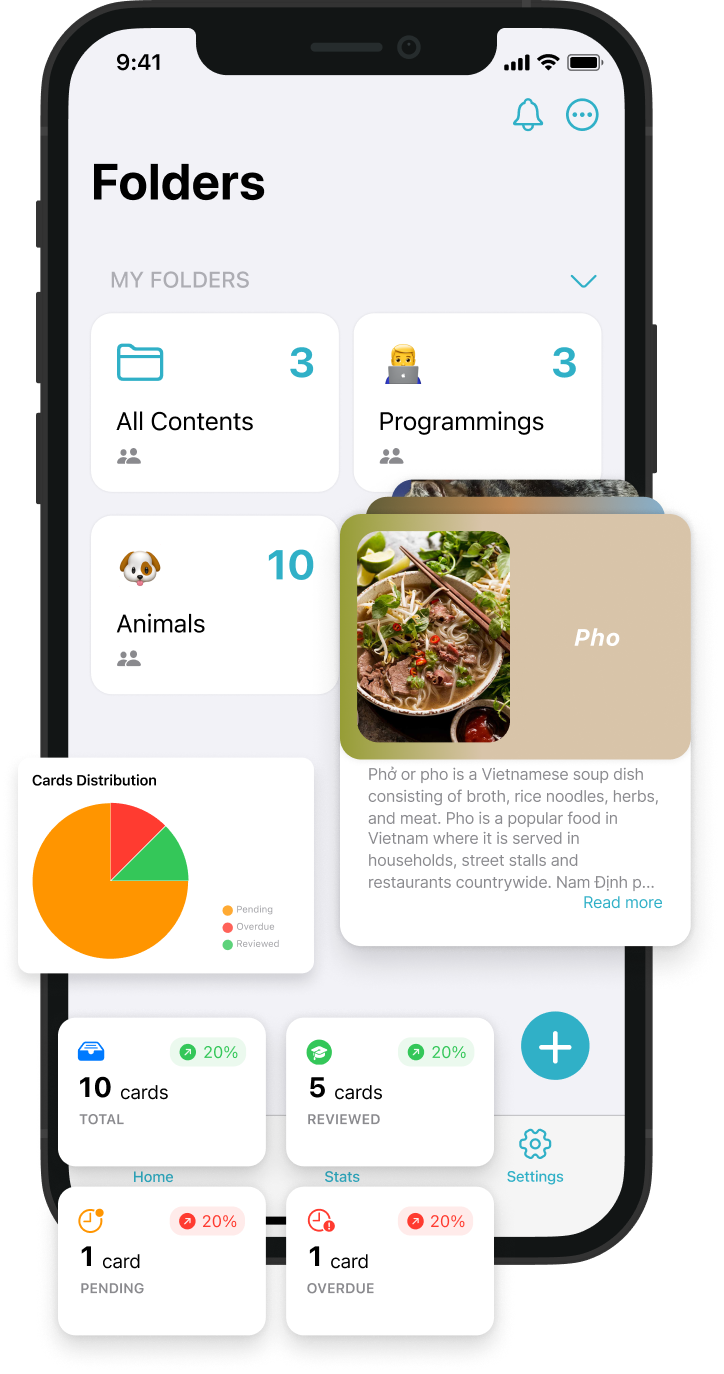Features
Revolutionizing Flashcards
Smart Creation, Effortless Learning, and Seamless Sharing
Make your own flashcards
Create highly customized and visually rich flashcards in a snap. Use rich text formatting to emphasize important information and insert images from multiple sources to enhance your study aids. Our app is convenient to use and designed to help users make effective flashcards with ease. Add your personal style to your flashcards with our styling functionality. Ideal for students, teachers, and anyone seeking a smart and straightforward way to create visually appealing study aids.
Empowering Collaboration
Seamlessly sharing data and creating flashcards together, collaboratively building a knowledge network for enhanced study results.
Efficient Content Organization with Folders System.
Our Folders System makes organizing flashcards a breeze. With customizable folder icons, you can create visually distinct folders to easily identify content. Our recursive folder hierarchy lets you organize flashcards and subfolders in a structured, intuitive manner. Delivers a user-friendly interface that highlights important information.
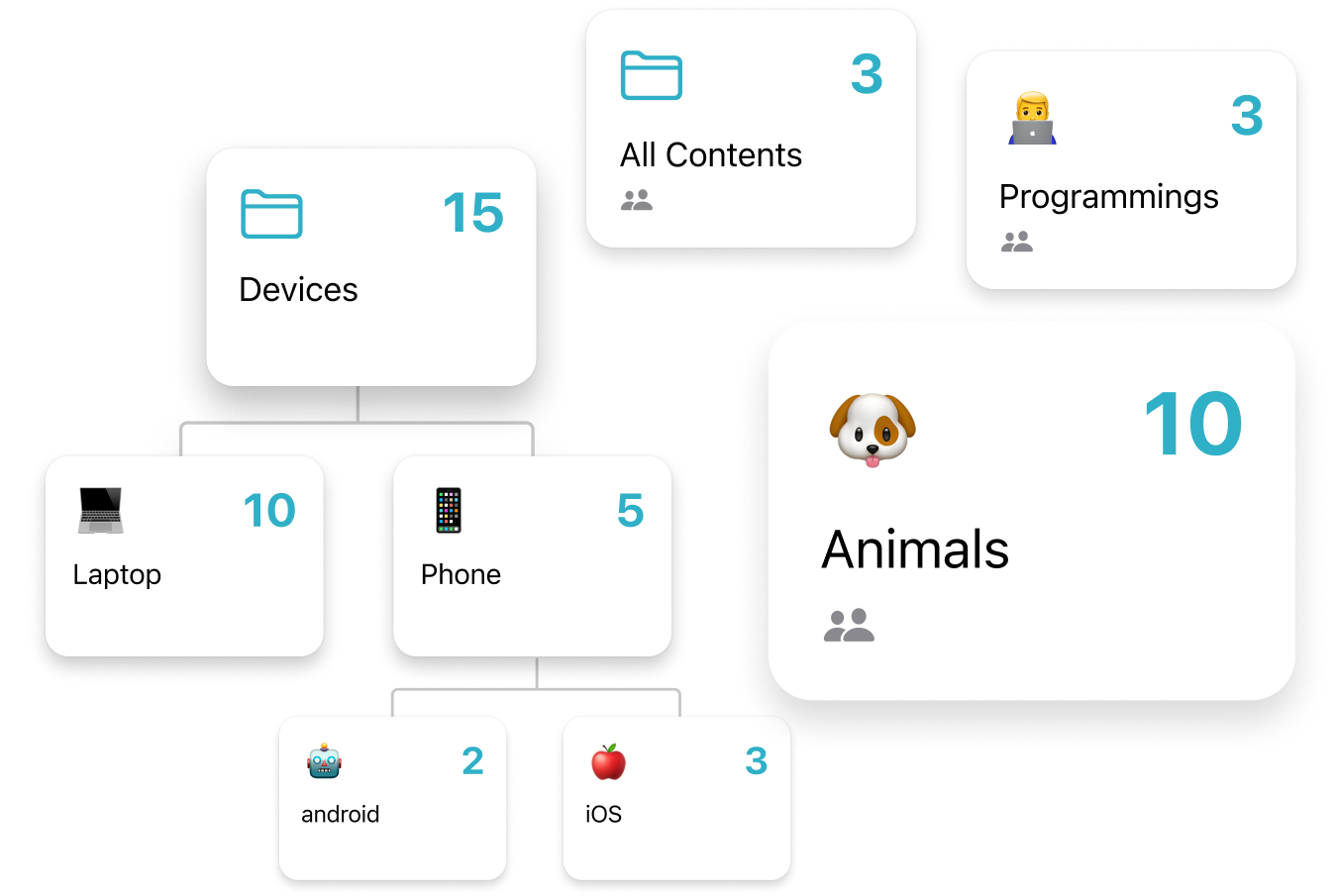
Minimum practice time, Long-term memory.
Enhance long-term memory retention and minimize practice time by utilizing the spacing effect principle. With intuitive, easy-to-understand statistics, you can track your progress over time. Additionally, our feature delivers notifications to remind you to practice, and practice only what you’re about to forget, keeping you on top of your study goals.
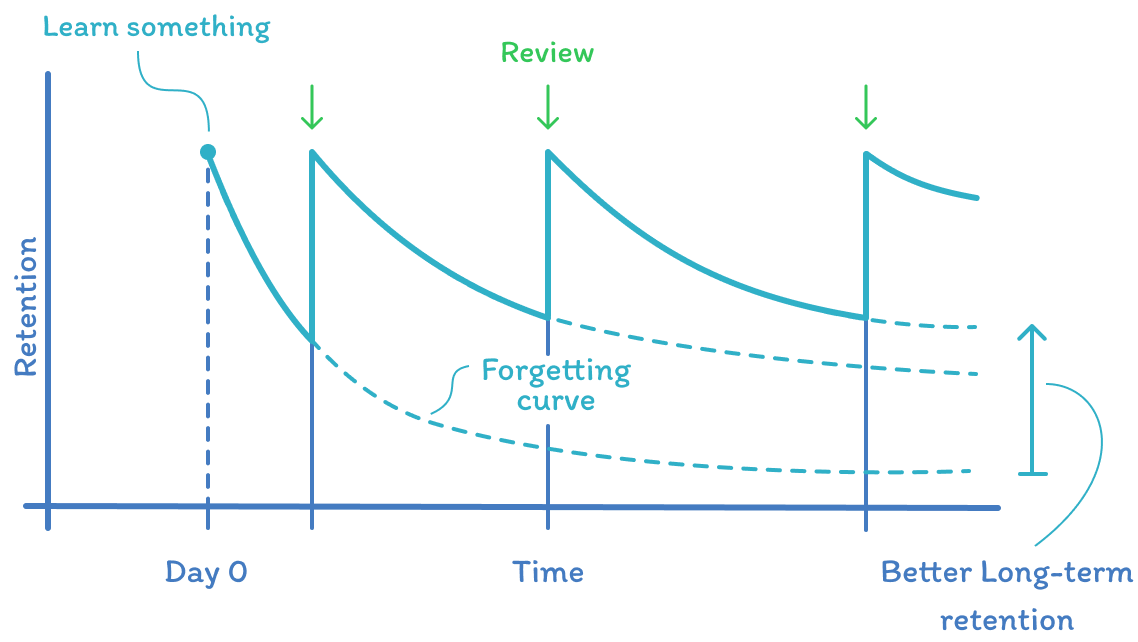
Offline access. Keep you in sync.
Ensures that you can access your data even when you're offline, making sure that changes made on one device are automatically updated on all devices once an internet connection is restored. Stay productive even without an active internet connection.

Optimized for iPad and MacOS.
Streamlines the user experience and boosts productivity by supporting drag-and-select, keyboard shortcuts, and drag-and-drop functionality. This optimization makes it easier to transition between devices, so you can work efficiently and achieve more.
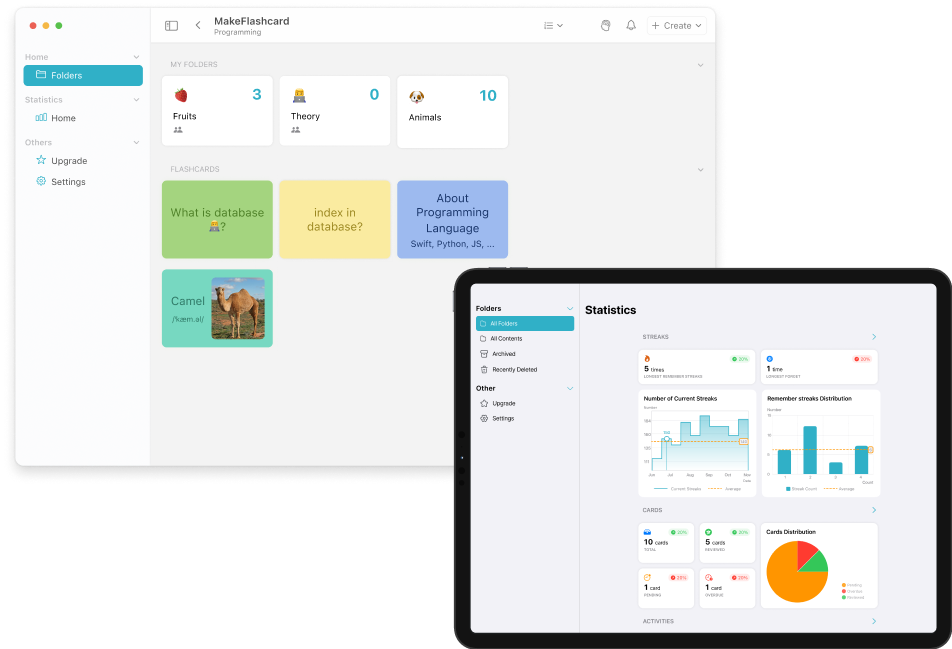
Frequently asked questions
Everything you need to know about the product and billing.
How does MakeFlashcard charge subscriptions?
After buying lifetime package, do I need to buy another package in the future?
What happens if I've used up my entire free package quota?
Can I use MakeFlashcard on multiple platforms?
Is MakeFlashcard sharable with Family Sharing?
Can I get a refund?
What happens when my subscription expires?
Still have questions?
Can’t find the answer you’re looking for? Please chat to our friendly team.